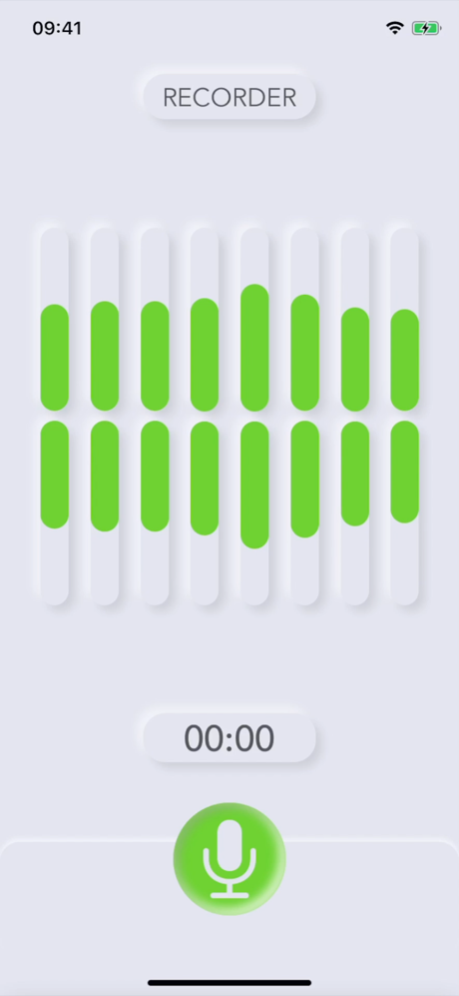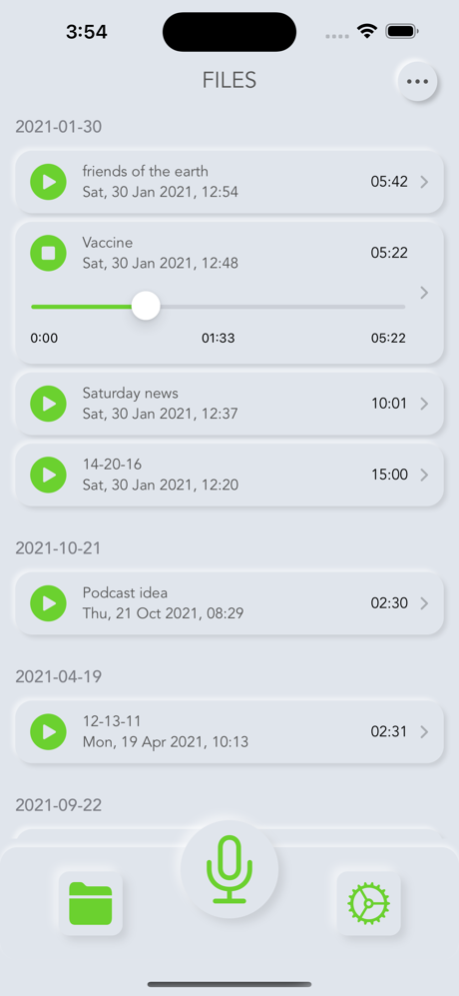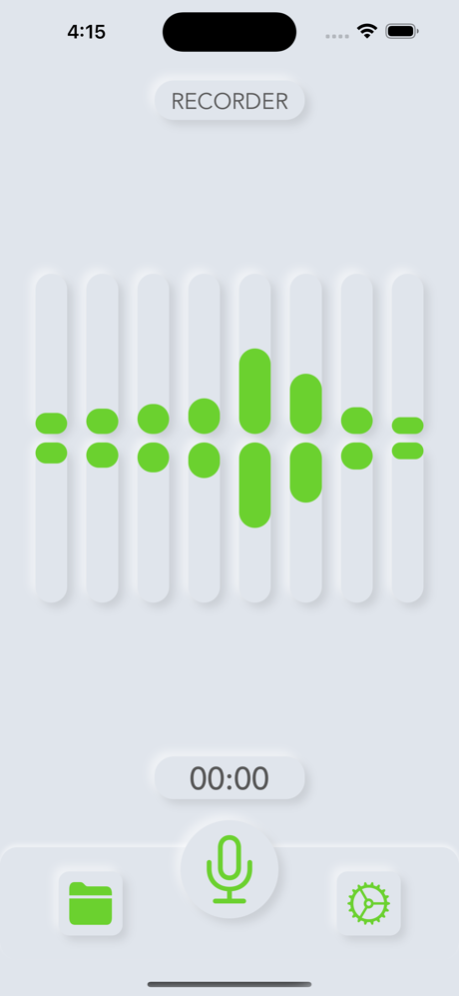Version History
Here you can find the changelog of Talk Notes - Speech To Text since it was posted on our website on 2021-09-11.
The latest version is 5.9 and it was updated on soft112.com on 19 April, 2024.
See below the changes in each version:
version 5.9
posted on 2024-04-10
Apr 10, 2024
Version 5.9
Tailored for iOS 17: Enjoy swifter and more precise operations, enhancing your overall transcription journey.
Refined Recording: Elevate your audio quality and transcription accuracy with the automatic volume adjustment feature.
Accurate Across Languages: Obtain precise transcriptions in multiple languages, serving users worldwide.
Punctuation in Transcriptions: iOS 16 and later versions feature additional punctuation for enhanced readability in transcriptions.
Seamless Sharing: Effortlessly distribute your transcribed notes via email, text, or social media platforms, effortlessly engaging with your audience.
Protect Your Best Transcription: Ensure the preservation of your most precise transcription for your valuable notes.
Improved Sharing: Enhance your sharing experience for smoother and more effective distribution.
Bug Fixes and Performance Enhancements: We've tackled issues and refined performance to ensure Talk Notes is even more reliable.
Stay Connected and Supported:
Follow us on Twitter @transcriberec for the latest updates, valuable tips, and support.
Note: While our app has no transcription time constraints, factors such as language, device, and iOS version may impose a one-minute transcription limit.
version 5.8
posted on 2024-03-10
Mar 10, 2024
Version 5.8
Optimized for iOS 17: Experience faster and more accurate operations with optimizations for iOS 17, improving your overall transcription experience.
Improved Recording: Enhanced audio quality and more accurate transcriptions with automatic volume adjustment feature.
Multilingual Accuracy: Get precise transcriptions in multiple languages, catering to users worldwide.
Punctuation in Transcriptions: iOS 16 and higher includes added punctuation for more readable transcriptions.
Effortless Sharing: Easily share your transcribed notes via email, text, or social media platforms, seamlessly connecting with your audience.
Preserve Your Best Transcription: Safeguard your most accurate transcription of your valuable notes.
Enhanced Sharing: Elevate your sharing experience for smoother and more efficient sharing.
Bug Fixes and Performance Improvements: We've addressed issues and fine-tuned performance to make Talk Notes more reliable.
Stay connected and get support:
Follow us on Twitter @transcriberec for the latest updates, helpful tips, and support.
Note: While our app has no transcription time limits, factors such as language, device, and iOS version may impose a one-minute transcription limitation.
version 5.7
posted on 2024-02-05
Feb 5, 2024
Version 5.7
Explore the latest features in Talk Notes:
Improved Recording: Experience enhanced audio quality and more accurate transcriptions with our automatic volume adjustment feature.
Multilingual Accuracy: Enjoy precise transcriptions in multiple languages, making Talk Notes suitable for users worldwide.
Punctuation in Transcriptions: iOS 16 and higher now include added punctuation for clearer and more readable transcriptions.
Effortless Sharing: Easily share your transcribed notes via email, text, or social media platforms, effortlessly connecting with your audience.
Preserve Your Best Transcription: Safeguard your most accurate transcription, ensuring your valuable notes are always accessible.
Enhanced Sharing: Elevate your sharing experience for a smoother and more efficient process.
Optimized for iOS 17: Benefit from faster and more accurate operations with optimizations for iOS 17, improving your overall transcription experience.
Bug Fixes and Performance Improvements: We've addressed issues and fine-tuned performance to make Talk Notes even more reliable.
Stay connected and receive support:
Follow us on Twitter @transcriberec for the latest updates, helpful tips, and support.
Note: While our app has no transcription time limits, factors such as language, device, and iOS version may impose a one-minute transcription limitation.
version 5.6
posted on 2024-01-07
Jan 7, 2024
Version 5.6
Discover the latest in Talk Notes:
- Enhanced Recording: Enjoy superior audio quality and better transcriptions with our automatic volume adjustment feature.
- Multilingual Precision: Experience precise transcriptions in multiple languages, making Talk Notes versatile for global users.
- Punctuation in Transcriptions: For iOS 16 and above, we've added punctuation for clearer and more readable transcriptions.
- Seamless Sharing: Share your transcribed notes effortlessly via email, text, or social media platforms. Connect with your audience effortlessly.
- Preserve Your Best Transcription: Safeguard your last best transcription if a final one is unavailable, ensuring your valuable notes are never lost.
- Enhanced Sharing: Elevate your sharing options for a smoother, more efficient experience.
- Optimized for iOS 17: Benefit from faster and more accurate operations, thanks to advancements in iOS 17, enhancing your overall transcription experience.
- Bug Fixes and Performance Boost: We've resolved issues and fine-tuned performance, making Talk Notes even more reliable.
Stay connected and receive support:
Follow us on Twitter @transcriberec for the latest updates, helpful tips, and support.
Note: While our app has no transcription time limits, factors such as language, device, and iOS version may impose a one-minute transcription limitation.
version 5.5
posted on 2023-12-04
Dec 4, 2023
Version 5.5
Explore the latest in Talk Notes:
- Enhanced Recording: Experience superior audio quality and improved transcriptions with our automatic volume adjustment feature, accessible from the transcribe menu.
- Multilingual Excellence: Now enjoy precise transcriptions in multiple languages, making Talk Notes versatile for users worldwide.
- Punctuation in Transcriptions: For iOS 16 and up, we've added punctuation, enhancing readability and clarity in your transcriptions.
- Seamless Sharing: Effortlessly share your transcribed notes via email, text, or social media platforms. Connect with your audience effortlessly.
- Preserve Your Best Transcription: If a final transcription is unavailable, we'll safeguard your last best transcription, ensuring your valuable notes are never lost.
- Enhanced Sharing: We've elevated our sharing options for a smoother, more efficient experience.
- Optimized for iOS 17: Benefit from faster and more accurate operations, thanks to the advancements in iOS 17, enhancing your overall transcription experience.
- Bug Fixes and Performance Boost: We've addressed issues and fine-tuned performance, making Talk Notes even more reliable and efficient.
Stay connected and get support:
Follow us on Twitter @transcriberec for the latest updates, helpful tips, and support.
Note: While our app has no transcription time limits, factors such as language, device, and iOS version may impose a one-minute transcription limitation.
version 5.4
posted on 2023-11-04
Nov 4, 2023
Version 5.4
Discover the latest Talk Notes enhancements:
- Multilingual Excellence: Talk Notes now provides precise transcriptions in multiple languages, ensuring its versatility for users around the world.
- Seamless Sharing: Effortlessly share your transcribed notes via email, text message, or on various social media platforms. Connect with your audience effortlessly.
We're dedicated to continuous improvement:
- Enhanced Recording: Enjoy superior audio quality and improved transcriptions with our automatic audio volume adjustment feature, accessible from the transcribe menu.
- Punctuation in Transcriptions: For iOS 16 [beta], we've incorporated punctuation into transcriptions, enhancing readability and clarity.
- Preserve Your Best Transcription: In the absence of a final transcription, we'll safeguard your last best transcription, ensuring that your valuable notes are never lost.
- Enhanced Sharing: We've elevated our sharing options for a smoother and more efficient sharing experience.
- Optimized for iOS 17: Thanks to the advancements in iOS 17, our app now operates faster and with greater accuracy, enhancing the transcription experience.
- Bug Fixes and Performance Boost: We've resolved issues and fine-tuned performance, making Talk Notes even more reliable and efficient.
Stay in the loop and get support:
Follow us on Twitter @transcriberec for the most recent updates, helpful tips, and support.
Please be aware: Although our app has no transcription time limits, factors such as language, device, and iOS version may impose a one-minute transcription limitation.
version 5.3
posted on 2023-09-21
Sep 21, 2023
Version 5.3
Explore the latest enhancements in Talk Notes:
- Share Your Notes Easily: Send your transcribed notes via email, text message, or on social media platforms. Connect with your audience effortlessly.
- Multilingual Support: Talk Notes now offers accurate transcription in multiple languages, making it even more versatile for global users.
We're committed to continuous improvement:
- Fully optimised for the new iOS 17: Thanks to the improvements in iOS 17, the app it is now faster and more accurate when using transcriptions
- Retain Your Best Transcription: If no final transcription is available, we'll save your last best transcription, ensuring you never lose valuable notes.
- Enhanced Sharing: Our sharing options have been upgraded for a seamless sharing experience.
- Punctuation for Transcriptions: In iOS 16 [beta], we've added punctuation to transcriptions for improved readability and clarity.
- Improved Recording: Experience better audio quality and enhanced transcription with our automatic audio volume adjustment feature, available in the transcribe menu.
- Bug Fixes and Performance Boost: We've resolved bugs and fine-tuned performance to make Talk Notes even more reliable.
Follow us on Twitter @transcriberec for the latest updates, tips, and support.
Please note: While our app has no transcription time limits, some factors like language, device, and iOS version may impose a one-minute transcription limitation.
version 5.1
posted on 2023-08-07
Aug 7, 2023
Version 5.1
Expanded Sharing Options: Share your notes via email, text message, or social media effortlessly. Connect with your audience like never before!
Enhanced Language Support: Our app now supports multiple languages, ensuring accurate transcription of all your voice notes.
Improved Transcription Retention: Never lose your progress! We now retain the last best transcription if no final transcription is available, making sure your work is safe and secure.
Upgraded Sharing Experience: Enjoy improved sharing options for seamless collaboration with others. Spread your ideas far and wide!
Punctuation for Transcriptions: For iOS 16 [beta] users, we've added punctuation to your transcriptions, providing a more refined and professional touch.
Enhanced Recording Capability: Let your voice be heard loud and clear! The new "Enhance Record" feature automatically increases audio volume for better audio quality and improved transcription. Access this option in the transcribe menu.
Bug Fixes & Performance Enhancements: We've taken care of pesky bugs and made performance improvements, ensuring a smooth and enjoyable experience.
Stay In the Loop: For help and updates, follow us on Twitter @transcriberec.
Please Note: While our app has no time limitations for transcriptions, in certain cases, the length of transcriptions may be limited to one minute based on language, device, and iOS version.
version 5.0
posted on 2023-06-10
Jun 10, 2023
Version 5.0
Share your notes via email, text message, or social media. Our app supports multiple languages and provides accurate transcription of your voice notes.
Every month we improve Talk Notes app:
- now keep the last best transcription if no final transcription available
- Improved sharing options
- added punctuation for transcriptions in iOS 16 [beta]
- Enhance Record - automatically increase audio volume for better audio and improved transcription. This option is available in transcribe menu.
- Bugs fixed and performance enhancements.
Follow us on Twitter @transcriberec for help and updates.
PLEASE BE AWARE THAT EVEN THOUGH THE APP HAS NO TIME LIMITATION FOR TRANSCRIPTIONS, SOMETIMES THE LENGTH OF TRANSCRIPTION IS LIMITED TO ONE MINUTE, DEPENDING ON LANGUAGE, DEVICE, AND IOS VERSION.
version 4.9
posted on 2023-05-19
May 19, 2023
Version 4.9
Share your notes via email, text message, or social media. Our app supports multiple languages and provides accurate transcription of your voice notes.
Every month we improve the SpeechNotes+ app
- now keep the last best transcription if no final transcription available
- Improved sharing options
- added punctuation for transcriptions in iOS 16 [beta]
- Enhance Record - automatically increase audio volume for better audio and improved transcription. This option is available in transcribe menu.
- Bugs fixed and performance enhancements.
Follow us on Twitter @transcriberec for help and updates.
PLEASE BE AWARE THAT EVEN THOUGH THE APP HAS NO TIME LIMITATION FOR TRANSCRIPTIONS, SOMETIMES THE LENGTH OF TRANSCRIPTION IS LIMITED TO ONE MINUTE, DEPENDING ON LANGUAGE, DEVICE, AND IOS VERSION.
version 4.8
posted on 2023-04-04
Apr 4, 2023
Version 4.8
Share your notes via email, text message, or social media. Our app is perfect for taking notes on-the-go, during meetings, or while driving.
Every month we improve the SpeechNotes+ app
- now keep the last best transcription if no final transcription available
- Improved sharing options
- added punctuation for transcriptions in iOS 16 [beta]
- Enhance Record - automatically increase audio volume for better audio and improved transcription. This option is available in transcribe menu.
- Bugs fixed and performance enhancements.
Follow us on Twitter @transcriberec for help and updates.
version 4.7
posted on 2023-01-31
Jan 31, 2023
Version 4.7
Every month we improve the SpeechNotes+ app
- now keep the last best transcription if no final transcription available
- Improved sharing options
- added punctuation for transcriptions in iOS 16 [beta]
- Enhance Record - automatically increase audio volume for better audio and improved transcription. This option is available in transcribe menu.
- Bugs fixed and performance enhancements.
Follow us on Twitter @transcriberec for help and updates.
version 4.1
posted on 2022-07-30
Jul 30, 2022 Version 4.1
Every month we improve the SpeechNotes+ app. IMPOTANT UPDATE to fix bugs:
- Improved transcription algorithm.
- Enhance Record - automatically increase audio volume for better audio and improved transcription. This option is available in transcribe menu.
- Bugs fixed and performance enhancements.
- fully optimised for the new iOS version.
Follow us on Twitter @transcriberec for help and updates.
version 3.6
posted on 2021-11-30
Nov 30, 2021 Version 3.6
Every month we improve the SpeechNotes+ app. This update includes:
- Enhance Record - automatically increase audio volume for better audio and improved transcription. This option is available in transcribe menu.
- View partial transcriptions during the transcribing process.
- Minor bugs fixed and performance enhancements.
- fully optimised for the new iOS 15.
Follow us on Twitter @transcriberec for help and updates.
version 3.5
posted on 2021-10-31
Oct 31, 2021 Version 3.5
Improved functionality:
- fully optimised for the new iOS 15.
- Select a default language for your audio recordings. The language will be saved as default for all your audio recordings and used when you choose to transcribe.
- View partial transcriptions during the transcribing process.
- Minor bugs fixed and performance enhancements.
Follow us on Twitter @transcriberec for help and updates.
version 3.4
posted on 2021-09-22
Sep 22, 2021 Version 3.4
Improved functionality! Update to iOS 15 to have unlimited transcription time with the speed and accuracy of Apple's speech recognition engine. The one-minute time limitation has been removed.
- fully optimised for the new iOS 15.
- Select a default language for your audio recordings. The language will be saved as default for all your audio recordings and used when you choose to transcribe.
- View partial transcriptions during the transcribing process.
- Minor bugs fixed and performance enhancements.
Follow us on Twitter @transcriberec for help and updates.
version 3.3
posted on 2021-08-23
Aug 23, 2021 Version 3.3
Every month we polish the SpeechNotes+ app. This update includes:
- select a default language for your audio recordings. The language will be saved as default for all your audio recordings and used when you choose to transcribe.
- view partial transcriptions during the transcribing process.
- minor bugs fixed and performance enhancements.
Follow us on Twitter @transcriberec for help and updates.